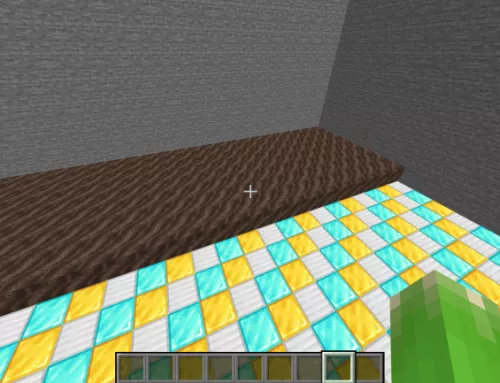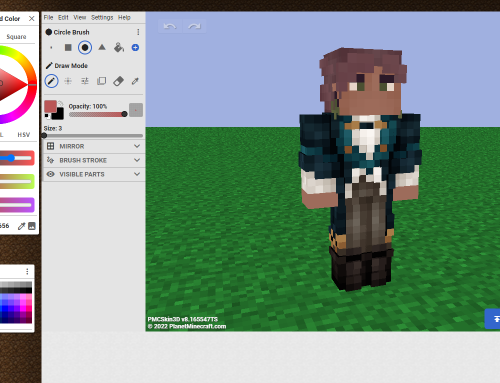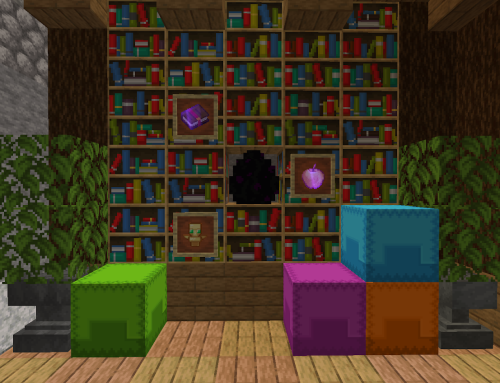Table of Contents
To summon your new mount, use /mcpets to open the pet menu and click the icon to summon one of the mobs inside. Left-click your mount or pet to open its menu.
General
Each pet menu has a different layout based on the features of the pet.

- The paper sends you back to the pet selection menu.
- The nametag allows you to rename your pet.
- Clicking the pet icon will allow you to unsummon pets without needing to type /mcpets revoke.
- Clicking the saddle allows you to mount your pet.
- The final item is sometimes used for a mount specific skill, such as a dash or displaying information.
Tips
- To use an interaction with the pet (mounting or other interactions), right-click.
- You can hide your pet by doing /mcpets revoke or by clicking the icon in the pet menu.
Skins

Some pets have options for alternate skins. Click on the magma cream to see skins you have available.

An example of alternate skins,