Table of Contents
So you mistakenly upgraded to 1.4 or just wanted to test it out. That’s fine, we have a link here that will let you re-download the 1.3.2 jar file to replace the 1.4 one, allowing you to rejoin our server until we update the server. The link is:
http://assets.minecraft.net/1_3_2/minecraft.jar
This files is to be placed in you minecraft bin directory (C:\Users\<NAME>\AppData\Roaming\.minecraft\bin). To get there you can go to “run” and type %appdata%, then find the minecraft folder, and go to Bin.
Delete/move the current Jar file. Place the downloaded 1.3.2 jar file where you delete the 1.4 one, launch the game, and do not upgrade again.
If you still have downloading issues, contact me and we can use Skype.
Share This Story, Choose Your Platform!
Discussion
26 Comments
Comments are closed.





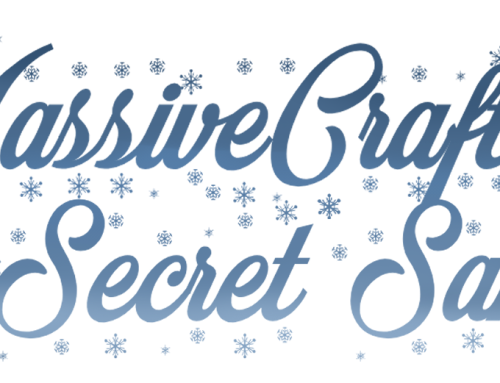
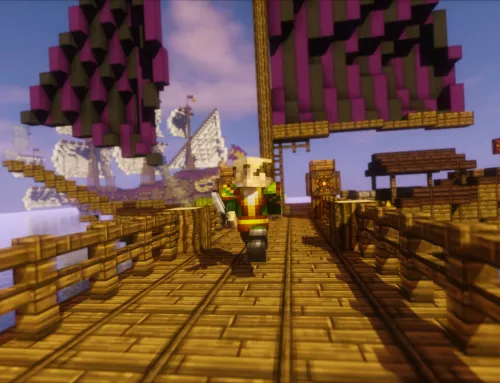
I also recommend that people who is going to downgrade makes sure to save there screenshots and so on if something would go wrong and it gets removed. :)
Good point Igel :)
I would recommend people not to upgrade to new versions the day they come out.. Too many servers, including this one, are not upgraded right away, and there’s no point of upgrading until we see that the plugins are working without bugs. Otherwise, it becomes a mess.
Take this word from a java/php developer :)
Thanks this worked great :D
I am too cautious to downgrade in the event that something goes wrong so I was wondering, when the server will come out updated?
Probably hereabout another month. Could be anything from tomorrow to christmas… it all depends when Bukkit update everything for us.
Soo, yeah. I feel stupid. But anyway, the file that downloads for me is a folder, and there isnt a .jar in it. :/ Help?
Nevermind, got it figured out. The forum’s version of the guide has different links (that gave me the .jar)
IT DIDNT WORKKKKK :(
Goodness! Im having real trouble with downloading 1.3 It should work right? But No It doesn’t want to >.< Godnees gracious I feel like a noob, Help?
who ever upload this, whats your skype? I need to get in contact
Does this ‘downgrader’ work on a mac? I am asking because it says %appdata% which refers to windows.
yea this sadly didnt work for me, now when i loggin it says loading but it dosnt. lol worst part is i clicked update by mistake
found out wut the problem was but idk how it makes sense? i dont have a 1.4 jar for some reason? buts its still running in 1.4?
Tech how did you get it to work?
i have no idea, its running 1.4 but there is no jar labled 1.4 in it, the 1.3 jar is gone too. i have no idea how to fix this, it works fine tho? Im open to suggestions
The downgrade works perfectly for me on Windows 7.
What about a mac os x? Because my mac automatically updated for some strange reason, when I tried to login. Could you please help me?
it just says done loading when i run minecraft, but it won’t load.
nevermind i just used minecraft version changer.
it didnt work for me, but i still have spoutcraft unupdated
I think they should change the deadbolt lock from 20 days to 40 just incase people don’t lose all their stuff if the downgrad doesnt work.
My minecraft keeps sitting their saying loading the whole time help?
I am having a problem with downgrading. I have spent at least 2 hours trying but the same thing keeps happening. I loads to approx. 90% or what I think is the stuff in minecraft before the update and then stops and never loads fully. Help I don’t want to get auto-kicked!!!!!!!!!!! D’:
i had that same problem. so i just force updated it, no idea where to go from there
Oh and btw I have very good news for everyone the second beta build is now out for bukkit. Based on my previous experience this is the last beta build before the recommended one! YAY massivecraft for people that are incompetent with downgrading!